This is a lifetime, one-time purchase, retail product key for Microsoft Office Home and Business 2019. This will activate Office 2019 perpetually with regular updates throughout its life on Mac. This is the highest tier, retail product key that includes all available Office apps for Mac and will bind with your Microsoft account for unlimited number of reinstallations even on a different device as long only 1 active installation exists. When you redeem this product, a record of purchase will also appear on your account’s order history at the official Microsoftsit
This product will only support the 3 most recent versions of macOS.
This product is compatible with Apple M2, M1 and Intel based Mac.
This product is NOT compatible with PC.
Succeeding Office 2016, Microsoft Office Home and Business 2019 includes the traditional offline versions of Word, Excel, PowerPoint, Outlook, OneNote and Teams.
Click here to know more about what’s new in Office 2019.
What’s the difference between Office 2019 and Office 365?
Office 2019 will use the latest version of Office 2019 apps. When it reaches its end of life, it will cease to update but you can still use it perpetually. In contrast, Office 365 will continuously update to the latest compatible Office for your devices throughout its life. However, as a subscription service, you will lose access to your Office apps once it reaches its end of life.
Both are reinstallable even on a different device unlimited number of times. Office 2019 is only installable on a single device while Office 365 installs all compatible Office apps on up to 5 PCs or Macs, 5 Tablets and 5 Androids or iPhones for a total of up to 15 activated devices with Office apps you can use both offline or online. You can freely transfer licenses across multiple devices via the online dashboard.
Why is the traditional Office more expensive than Office 365?
Traditional Office is still preferred by many because the buyer owns the software purchased. This guarantees that the buyer can use the software perpetually. Office 365 is a service that will always depend on Microsoft for its continuity. When you purchase Office 365, you are just leasing the software. If Microsoft decides it doesn’t want to support Office 365 anymore or in an unlikely event that it goes out of business, you lose access to your Office apps.
IMPORTANT
This product key requires binding with your Microsoft account. ONCE BOUND, PLEASE USE YOUR MICROSOFT ACCOUNT AND NOT THE PRODUCT KEY WHEN ACTIVATING OFFICE 2019. The purpose of binding the key to your Microsoft account is to ensure you can reinstall and transfer your license unlimited number of times from one device to another. Note that there is a 30-day cooldown when transferring the license.
This key can only activate a single installation of Office on devices running on the 3 most recent versions of macOS. You can bind the product key to a Microsoft account for unlimited reinstallations even on a different device as long as only 1 active installation exists. You can bind multiple product keys on a single or multiple Microsoft accounts and activate multiple installation of office via office.com/myaccount
If you are looking for a multiple activation Office or an Office compatible with tablet and phone devices, please purchase Microsoft Office 365 instead which can activate 5 PCs or Macs, 5 Tablets and 5 Androids or iPhones. You can also remove an existing license and reissue it to a new device unlimited number of times via your Office 365 dashboard as long as the 5 PC/Mac + 5 Tablet + 5 Andorid/iPhone limit has not been reached.
Instructions:
1. After purchase and once payment has cleared, you will receive the product key.
2. Go to the official Microsoft Office redemption website at https://setup.office.com/ and enter the product key received. Follow the instructions on screen.
3. For problems during installation, do not hesitate to Contact Us and we will surely resolve any issues related to the software installation, product key validation and product key activation.
Click here for detailed installation instructions.
Need USB Installer?
Alternatively, we can also ship you a USB installer for the product your purchased. Simply select “Add USB Installer (16GB)” on the product option above.
System Requirements:
OS: Office for Mac is supported on the 3 most recent versions of macOS. As new major versions of macOS are made generally available, Microsoft will drop support for the oldest version and support the newest and previous two versions of macOS.
Processor: Intel or Apple Silicon
RAM: 4 GB
Disk Space: 10 GB

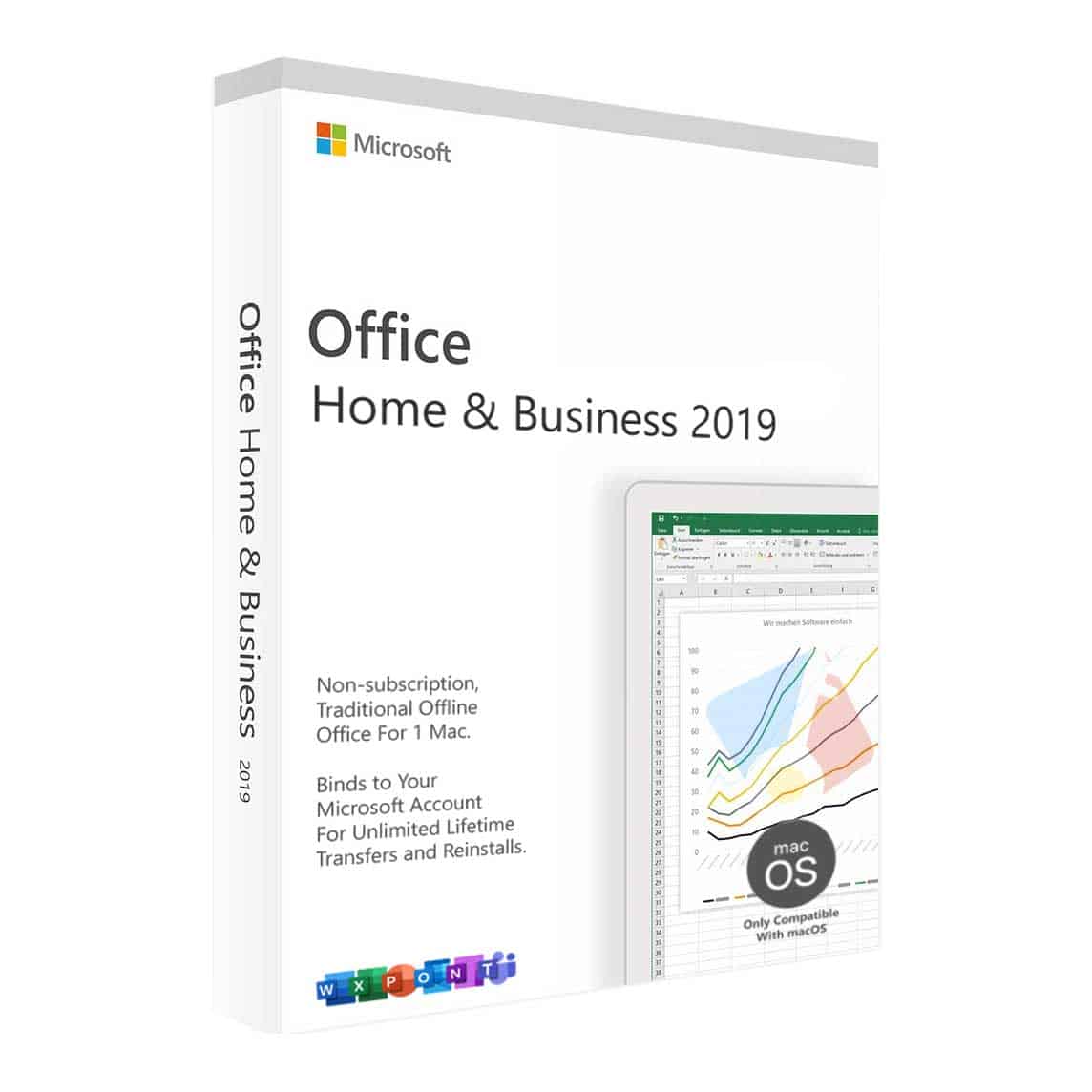
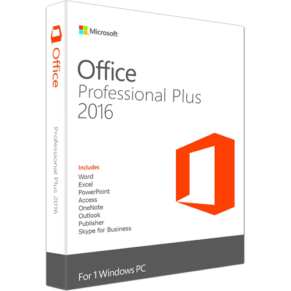



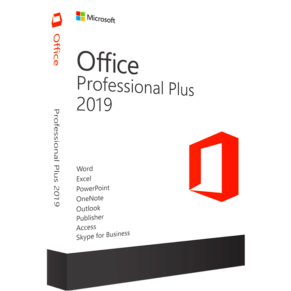
Reviews
There are no reviews yet.