Exchange Server 2019 requires Windows Server 2019. In fact, it is recommended to install Exchange Server 2019 onto Windows Server 2019 Server Core. Exchange Server 2019 installed on Windows Server 2019 Core provides the most secure platform for Exchange. You also have the option of installing Exchange 2019 onto Windows Server 2019 with Desktop Experience.
When customers can try it out, Exchange Server 2019 will run better on multi-core systems with plenty of memory. Microsoft said the new Exchange could use up to 48 processor cores and 256 gigabytes of RAM.
Exchange Server 2019 can also cache data on solid-state storage for fast access. It will also allocate more memory to active database copies when caching data for improved performance.
Database failovers are faster in Exchange Server 2019, using Bing-based search technology. Overall, Microsoft promises that the new version of its communications platform can handle more users per server than before.
Microsoft has cleaned out old ciphers and hashing algorithms on the security side, and Exchange Server 2019 will only use the Transport Layer Security 1.2 protocol out of the box, which might restrict support for legacy systems.

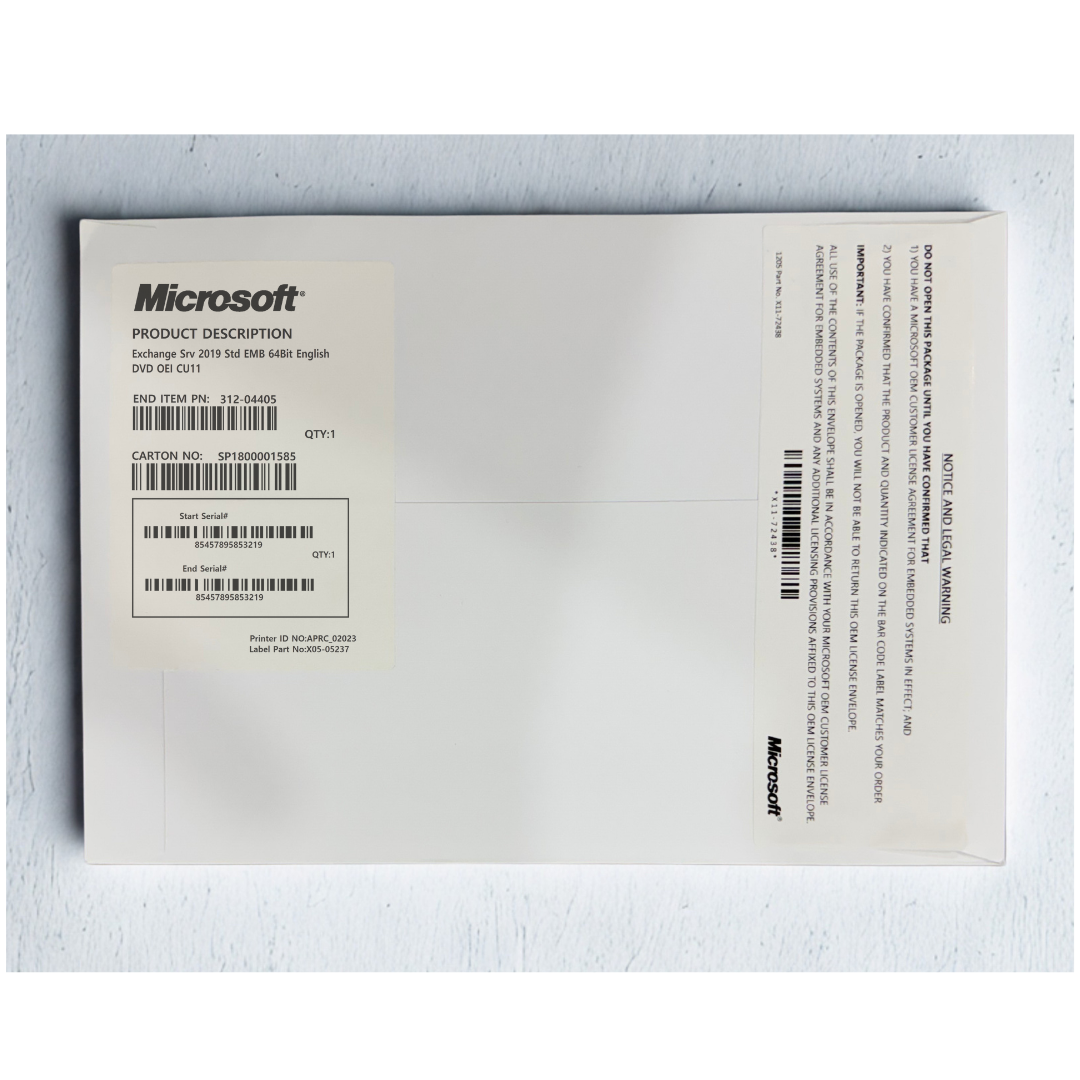
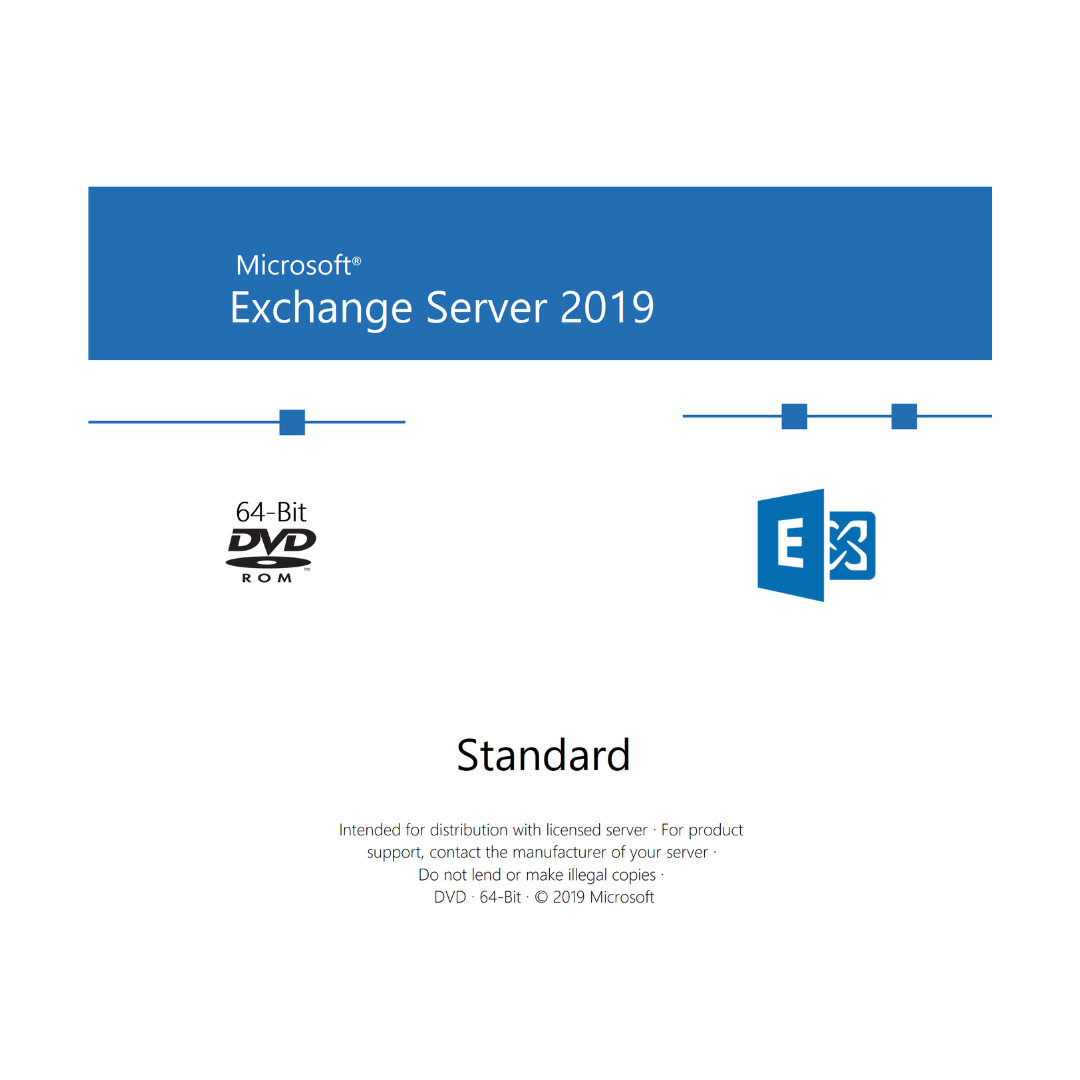





Reviews
There are no reviews yet.